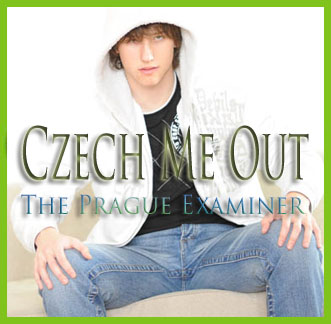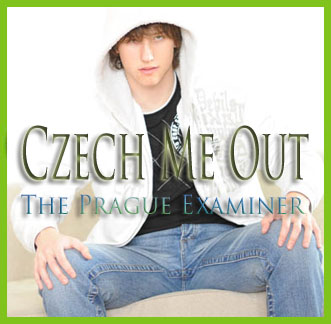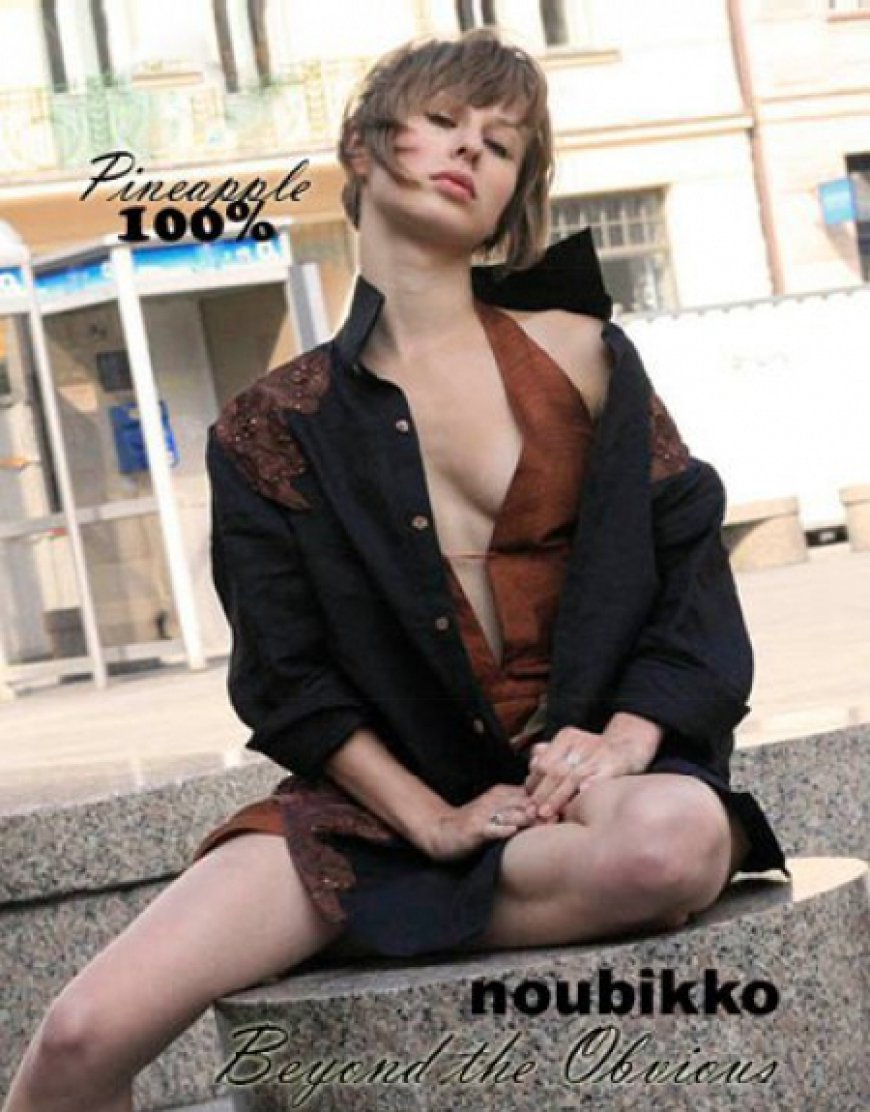Understanding content://cz.mobilesoft.appblock.fileprovider/cache/blank.html — What It Means and Why It Appears

If you’ve ever stumbled across the cryptic URI content://cz.mobilesoft.appblock.fileprovider/cache/blank.html while browsing your Android device’s logs, checking app permissions, or troubleshooting an issue, you’re not alone. This strange-looking string of text has puzzled many Android users, often triggering concerns about malware, privacy breaches, or mysterious background processes.
The reality, however, is far less alarming. This URI is simply part of how certain Android apps manage blocked content and maintain user privacy. In this comprehensive guide, we’ll demystify this technical-looking address, explain exactly what it does, why it appears on your device, and whether you should be concerned about its presence.
What Is a Content URI in Android?

Before diving into the specific URI in question, it’s important to understand what content URIs are and how they function within the Android ecosystem.
A content URI is Android’s standardized way of accessing data from one app through another. Think of it as a secure address system that allows apps to share information without exposing the underlying file system directly. Content providers act as intermediaries that manage access to structured data, whether that data consists of files, databases, or other resources.
The key difference between content URIs and normal file paths lies in security and abstraction. A traditional file path like /storage/emulated/0/Documents/file.pdf directly points to a location in your device’s storage. In contrast, a content URI like content://com.example.provider/documents/123 provides controlled access through the content provider, which can enforce permissions and restrict what other apps can see or do.
In the case of content://cz.mobilesoft.appblock.fileprovider/cache/blank.html, this URI belongs to the AppBlock app developed by MobileSoft, a popular productivity application available on the Google Play Store.
Breaking Down the URI Components
Let’s dissect this URI to understand what each component represents and why it’s structured this way.
The prefix content:// is Android’s standardized scheme for content provider URIs. It signals to the Android system that this address should be handled by a content provider rather than accessed as a direct file path. This is similar to how https:// tells your browser to use the HTTP protocol for web requests.
Next comes cz.mobilesoft.appblock.fileprovider, which is the authority name tied to AppBlock’s FileProvider. This identifier is unique to the AppBlock application and essentially says “this data is being provided by AppBlock’s file sharing component.” The authority follows a reverse domain naming convention, starting with the country code (cz for Czech Republic, where MobileSoft is based), followed by the company name and app identifier.
Finally, /cache/blank.html represents the actual resource being accessed: a cached placeholder HTML file. This is a simple HTML document stored in AppBlock’s private cache directory that serves as a blank page replacement for blocked content.
Apps use these structured paths because they provide security, flexibility, and compatibility. The Android system can properly manage permissions, and apps can share files without exposing their internal storage structure to other applications.
What Is AppBlock and What Does It Do?
AppBlock is a focus and productivity application designed to help users manage their smartphone usage and minimize distractions. The app allows you to temporarily block access to selected applications, websites, or notifications during specific time periods or when certain conditions are met.
When you configure AppBlock to restrict access to distracting websites or apps, the application needs a way to intercept those requests and prevent them from loading normally. This is where the blocking mechanism comes into play. Rather than simply showing an error message or crashing, AppBlock redirects blocked requests to a benign placeholder page.
This is precisely why AppBlock needs the blank HTML file referenced in our URI. When you attempt to access a blocked website through your browser or another app, AppBlock intercepts that request and instead serves this local blank page. The result is a seamless user experience where blocked content simply appears as an empty page rather than generating errors or other confusing behavior.
Why This File Appears (Common Scenarios)
There are several situations where you might encounter this content URI, and understanding these scenarios helps clarify that its appearance is completely normal.
The most common scenario is when you’re actively trying to open a blocked website while AppBlock is running. If you’ve configured AppBlock to restrict certain sites during work hours, for example, attempting to visit those sites will trigger a redirect to the blank HTML file, and you might see this URI in your browser’s address bar or in error logs.
If you’re checking device logs through Android’s Logcat utility or a similar debugging tool, you may notice references to this URI as apps attempt to load blocked content and get redirected. This is particularly common if you’re a developer or power user who regularly monitors system logs for troubleshooting purposes.
Cache-cleaning applications and storage analyzers that scan your device for temporary files may also flag this URI or the associated blank HTML file. These tools often list all cached content, and this file will appear among AppBlock’s cached data.
Additionally, when any app on your device tries to load a URL that matches your AppBlock blocking rules, that request gets intercepted and redirected to the local blank file. This happens transparently in the background, but traces of these redirections may appear in system logs or app reports.
It’s crucial to emphasize that seeing this URI does not indicate malware, security vulnerabilities, or unauthorized activity. It’s simply evidence that AppBlock is functioning as designed, protecting you from distractions by substituting blocked content with an innocuous placeholder.
Is content://cz.mobilesoft.appblock.fileprovider/cache/blank.html Safe?
The short answer is yes, this URI is completely safe and represents normal, expected behavior from the AppBlock application.
The file itself is stored locally within AppBlock’s private cache folder, which is part of Android’s sandboxed storage system. This means other apps cannot access this file without explicit permission, and the file poses no security risk to your device or personal data.
Android’s FileProvider mechanism, which AppBlock uses to manage this file, is specifically designed to provide secure, controlled access to files within an app’s private storage. The FileProvider prevents unauthorized external access while still allowing the app to use content URIs for legitimate internal purposes like blocking and redirection.
The only potential concern would arise if the AppBlock app itself was installed from untrusted sources outside the official Google Play Store. Installing apps from unknown sources always carries risks, as those apps haven’t undergone Google’s security review process. However, if you’ve installed AppBlock from the Play Store or another reputable source, you can be confident that this URI and the associated file are completely legitimate.
Technical Breakdown for Developers
For developers interested in the underlying mechanics, understanding how AppBlock implements this blocking system provides valuable insights into Android security architecture and best practices.
Android’s FileProvider is a specialized type of content provider that facilitates secure file sharing. By generating content URIs for files stored in an app’s private directories, FileProvider allows controlled access without exposing direct file paths. This is particularly important given Android’s increasingly strict file access restrictions in modern versions of the operating system.
Apps use content URIs instead of regular file paths for several important reasons. Content URIs abstract away the actual storage location, making apps more portable and secure. They also allow fine-grained permission control, where the system can grant temporary read or write access to specific files without exposing an entire directory structure. Additionally, content URIs work seamlessly across different storage locations, whether internal storage, external SD cards, or cloud-backed storage providers.
The role of cache-based HTML placeholders in blocking workflows is straightforward but effective. When AppBlock intercepts a blocked URL request, it performs several steps: it detects the request through Android’s accessibility services or VPN-based filtering, determines that the URL matches a blocking rule, generates a content URI pointing to the cached blank HTML file, and returns this URI to the requesting app or browser component. The browser then loads this local blank page instead of the original blocked content, creating a seamless blocking experience without errors or crashes.
This approach is important for secure app development because it demonstrates several best practices. Using content providers instead of direct file access maintains security boundaries between apps. Caching frequently used resources improves performance and reduces redundant operations. Proper implementation of URI permissions ensures that only authorized components can access protected resources. Overall, this architecture exemplifies how Android’s security model enables sophisticated functionality while maintaining user privacy and data protection.
What to Do If You See This URI
If you encounter this URI on your device, here’s what you should know and what actions you might consider.
First, check whether you have AppBlock installed on your device. You can do this by opening your app drawer and looking for the AppBlock icon, or by going to Settings > Apps and scrolling through your installed applications. If you find AppBlock installed, then seeing this URI is completely normal behavior and nothing to worry about. It simply indicates that the app’s blocking features are working as intended.
If you don’t have AppBlock explicitly installed, it’s possible that another productivity or parental control app on your device uses MobileSoft’s blocking SDK or a similar implementation. Some white-label applications incorporate AppBlock’s technology under different branding. In this case, the URI still represents legitimate blocking functionality from a related app.
If you’re concerned about storage space or simply want to clean up cached files, you can safely clear AppBlock’s cache without affecting the app’s configuration or your blocking rules. To do this, navigate to Settings > Apps > AppBlock > Storage, then tap “Clear Cache.” This will remove the cached blank HTML file along with other temporary data, though the app will recreate the blank file the next time it needs to block content.
Most importantly, remember that this URI is not a virus, malware, or evidence of a hacking attempt. It’s a legitimate component of a popular productivity app doing exactly what it’s designed to do: helping you stay focused by blocking distracting content.
Conclusion
The URI content://cz.mobilesoft.appblock.fileprovider/cache/blank.html might look intimidating at first glance, but it’s simply a harmless placeholder HTML file used by the AppBlock productivity application. This technical-looking address is part of Android’s secure content provider system, allowing AppBlock to effectively block distracting websites and apps by redirecting them to a local blank page.
Understanding how this URI functions helps demystify Android’s inner workings and reduces unnecessary anxiety when encountering unfamiliar technical elements. Rather than indicating a problem, this URI is evidence that AppBlock is successfully helping you maintain focus and control over your digital habits.
The next time you see this or similar content URIs, you’ll have the knowledge to recognize them as normal components of Android’s sophisticated app ecosystem rather than cause for concern. This understanding not only brings peace of mind but also deepens your appreciation for the elegant security architecture that makes Android apps both powerful and safe.
The post Understanding content://cz.mobilesoft.appblock.fileprovider/cache/blank.html — What It Means and Why It Appears appeared first on Entrepreneurship Life.