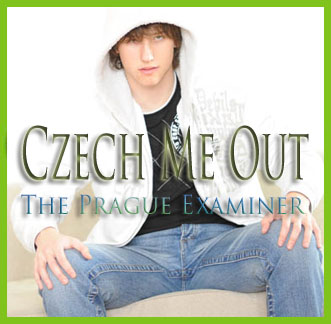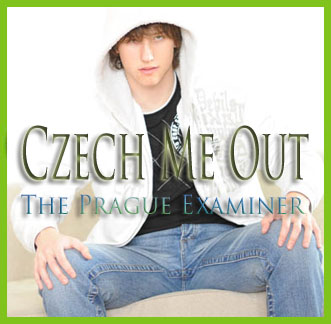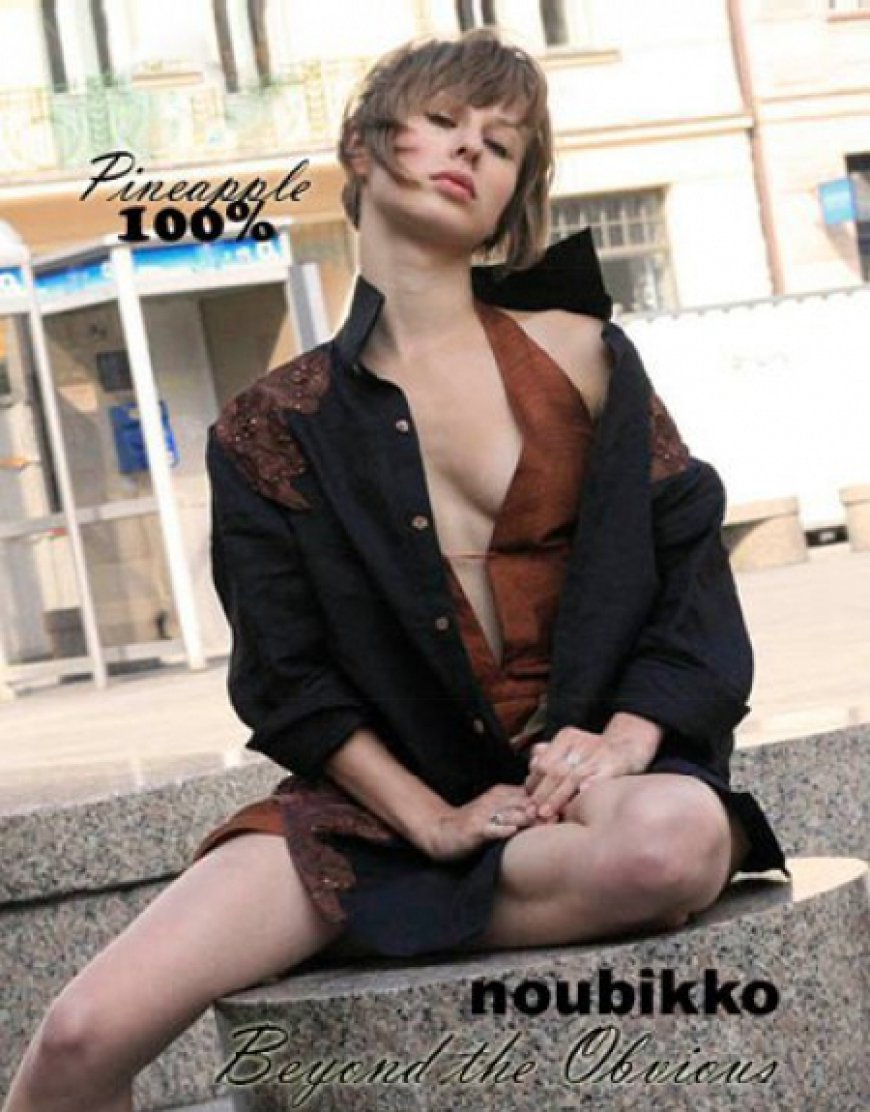How to Build HubSpot CMS Themes 10x Faster with React: A Developer’s Game-Changer

Tight deadlines. Shifting client feedback. Multiple templates, modules, and page types demanding attention.
If you’ve ever managed a HubSpot CMS project, you know how quickly those hours add up, eating into your budget, margins, and client satisfaction. But what if you could speed up theme builds without sacrificing quality?
That’s exactly where HubSpot development services powered by React come in, helping you build faster, iterate seamlessly, and deliver more value to your clients or team.
What slows down standard HubSpot theme builds
Theme development on HubSpot often becomes slow because of a mix of factors:
- You’re working with static templates and modules only, which limits re-use.
- Changes mean editing HubL or template code manually, creating extra steps.
- Bundling and asset management (CSS/JS) often require manual tooling or legacy workflows.
- Multiple pages, variations, and client requests multiply work.
- Editors want flexibility, but developers must ensure theme integrity.
As the CMS market continues to grow, about 68.7% of all websites use a CMS in 2025. With that maturity, expectations rise and so does demand for faster, cleaner builds.
For agencies and freelancers offering HubSpot development services, this means standing out by delivering speed and maintainability.
Why React adds real advantage to your HubSpot theme workflow
When you bring React into your HubSpot CMS theme, you get benefits that matter:
- Component re-use: Build a header component, footer, card, and CTA once. Use it across pages and templates.
- Modular UI: You separate UI pieces into independent components with clear logic and props.
- Faster iteration: Update a component, and every page using it reflects that update.
- Better front-end tooling: Use modern bundlers like Webpack or Vite, hot reload, JSX, and so on.
- Cleaner separation: HubSpot handles the CMS layer like content, modules, and drag-and-drop, while React handles presentation and dynamic behavior.
While using React, you still build within HubSpot CMS’s theme, modules, and page system. But React lets you build the front-end layer faster and work in a more efficient, developer-friendly way.
Step-by-step: How to build a HubSpot CMS theme with React
Here’s how you can build a theme for HubSpot CMS with React in a structured way:
Step 1: Set up your HubSpot CMS boilerplate
- Create your theme folder (e.g., my-theme/).
- Inside: templates/, modules/, assets/js/, assets/css/, components/.
- Define your HubSpot templates for pages or landing pages in templates/.
- Define HubSpot modules (drag-drop friendly) in modules/, which will host mounting points for React components.
- Make sure the theme’s theme.json (or equivalent) is configured per HubSpot’s “Design Manager” spec.
Step 2: Create React components for UI parts
- In components/, build React components: Header.jsx, Footer.jsx, Card.jsx, CTAButton.jsx, etc.
- Each component takes props (e.g., Card takes title, image, link).
Step 3: Use build tooling to bundle React
- Choose a bundler: Webpack or Vite.
- Set entry point: assets/js/index.jsx, which imports all components and mounts them to the DOM.
- Configure Babel if using JSX and a production build.
- Example Webpack config (simplified):
- Build script in package.json.
Step 4: Integrate React bundle into HubSpot theme
- After build, copy dist/bundle.js (and minified CSS if needed) into assets/js/ or assets/dist/.
- In your HubL template or module file, link the JS.
- Inside a HubSpot module markup (in modules/my-module.html).
Step 5: Let HubSpot CMS handle modules and page templates
- Within HubSpot’s Design Manager, register your module (my-module), letting editors drop it on pages.
- Create templates (e.g., page.html) in templates/ that reference modules.
- Editors pick templates, drag modules, plug in props/content via module fields. React renders the UI automatically using content props.
Step 6: Automate build, versioning, and deployment
- Set up Git repository for your theme.
- Use script or CI/CD pipeline to: run npm install, build, deploy assets via HubSpot CLI (hs upload), push theme to live.
- Example: hs project deploy my-theme/
. - Ensures rapid iterations like update component, build, deploy, and test.
How much time can you save, and how you measure it?
Time savings come from reuse, automated builds, and fewer manual edits. Here’s a rough comparison:
- Traditional HubSpot theme build (10 pages, five variations) might take ~80 hours: design setup, modules, copy, edits, QA.
- With a React-based modular theme, you may get it down to ~30 hours: components built once, reused, faster iterations
To measure improvement, you can track:
- Hours per project before vs after using React.
- Number of modules reused across projects.
- Time per client variation change.
- Number of bugs introduced.
What are the best practices and tips for HubSpot and React workflows
- Build simple and focused React components. Don’t let components grow into monoliths.
- Use HubSpot CMS APIs when needed. For example, recent updates to HubSpot’s API improve developer productivity.
- Version your theme assets and maintain separate dev/staging/live portals. This helps control changes, client approvals, and deployment.
- Keep bundle size small by using lazy-load large components, and tree-shake unused code. Editors may suffer if the theme is slow.
- Document modules and components so clients or internal teams understand how to use them and what props are expected, etc.
- For teams or agencies offering HubSpot development services, establish naming conventions like component names, module controllers, theme versions, code review processes, and reuse libraries across clients.
- Train your content editors to show them how modules relate to components, how props map to UI. Avoid hiding complexity and then leaving editors confused.
- Monitor performance metrics like page speed and load times after your build. Higher speed improves user experience and SEO.
What are some common pitfalls, and how to avoid them?
- Over-engineering React: For very simple static pages, the overhead of React may not pay off. Evaluate whether the complexity is justified.
- Ignoring HubSpot’s constraints: HubSpot CMS pages load in certain ways, like caching, module preview, and drag-and-drop modules. Make sure your React integration works smoothly in the HubSpot editor.
- Bundle size too large: If your JS bundle is heavy, page load suffers, and you lose the speed benefit. Use code splitting and optimized images.
- Lack of editor usability: If you build fancy React components but editors struggle to use modules or props, you’re creating friction. Make module settings clear and simple.
- Updates and compatibility: As HubSpot releases new API versions, CLI updates, or CMS changes like the Fall 2025 developer rollout, you may need to update tooling and check compatibility.
- Poor module reuse discipline: If you treat React components like one-off items instead of core library pieces, you miss the reuse benefit and end up with fragmentation.
Who benefits the most?
- Agencies that deliver themes for multiple clients and want faster turnaround, cleaner code, and reuse across projects.
- Freelance developers or teams offering HubSpot development services who want to scale theme builds and reduce repetitive work.
- SaaS companies using HubSpot CMS as part of their marketing stack and needing custom themes built quickly and reliably.
- Front-end developers who are comfortable with React and want to extend into HubSpot CMS theme work, bridging the gap between CMS and modern UI workflows.
Final thoughts
If you build themes on HubSpot CMS, integrating React into your workflow is a smart choice. It gives you reuse, speed, and cleaner front-end code. It helps you deliver more value when providing HubSpot development services.
It helps your clients get polished themes faster and stay ahead. Try it on your next theme: set up a component library, build reusable UI elements, automate your build, and deploy. You’ll see faster builds, fewer headaches, and more consistent results.
The post How to Build HubSpot CMS Themes 10x Faster with React: A Developer’s Game-Changer appeared first on Entrepreneurship Life.