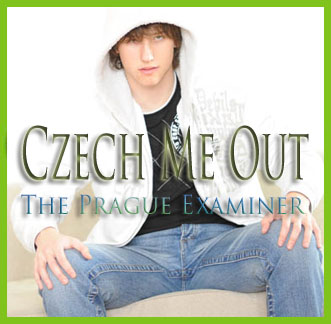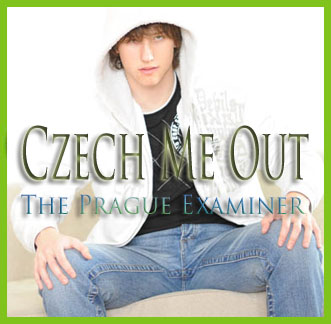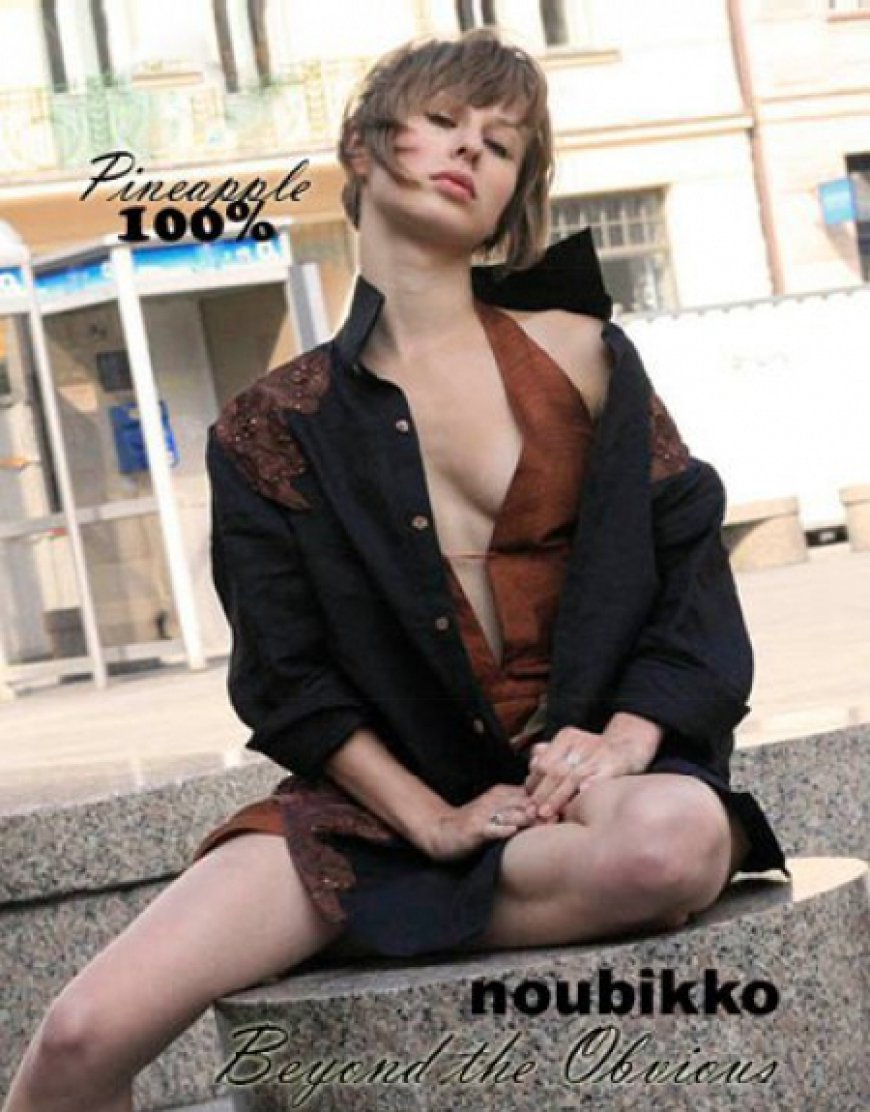400+ Best Hashtags for YouTube Shorts to Increase Views, Reach & Engagement

If you’ve been creating YouTube Shorts and wondering why some videos explode while others barely get noticed, hashtags might be the missing piece of your strategy. These small but mighty YouTube viral tags can dramatically affect who sees your content and how the YouTube algorithm categorizes it.
Hashtags on YouTube Shorts work like signposts that guide viewers to your content. They tell YouTube what your video is about, help it appear in relevant searches, and connect you with audiences actively looking for content like yours. The right combination of trending and niche-specific hashtags can make the difference between a Short that gets buried and one that reaches thousands or even millions of viewers.
In this guide, we’ll explore everything from general viral hashtags to niche-specific tags across twenty different categories. Whether you’re a gamer, chef, fitness enthusiast, or entrepreneur, you’ll find actionable hashtags that can boost your Shorts’ visibility and engagement starting today.
What Are YouTube Shorts Hashtags?

YouTube Shorts hashtags are clickable keywords or phrases preceded by the pound sign (#) that categorize and describe your video content. They serve as metadata that helps both the YouTube algorithm and human viewers understand what your Short is about at a glance.
These hashtags directly influence how YouTube’s recommendation system works. When you add relevant hashtags, you’re essentially telling the algorithm which audience segments might enjoy your content. The platform then uses this information, along with other signals like watch time and engagement, to decide where and when to show your Short.
It’s important to understand that hashtags and keywords serve different purposes. Keywords are naturally woven into your title and description to improve search rankings, while hashtags are specifically formatted tags that create browsable categories. Think of keywords as what people search for, and hashtags as the filing system that organizes content into discoverable collections.
Also Read – Why Are My YouTube Shorts Not Getting Views?
How Do Hashtags Work on YouTube Shorts?
YouTube uses hashtags as one of several signals to categorize short-form content and determine which viewers should see it. When someone clicks on a hashtag, they’re taken to a feed of all videos using that same tag, creating communities around specific topics or trends.
You can place hashtags in both your video title and description, but there’s a strategic difference. Hashtags in the title appear more prominently and are immediately visible to viewers, while those in the description work behind the scenes for categorization. Most successful creators use one or two hashtags in the title and additional supporting hashtags in the description.
YouTube allows up to 15 hashtags per video, but using the maximum isn’t recommended. The platform has stated that overusing hashtags can actually hurt your video’s discoverability and may even result in your hashtags being ignored entirely. The sweet spot is typically three to five highly relevant hashtags that accurately represent your content without appearing spammy.
Benefits of Using Relevant YouTube Shorts Hashtags
The right hashtags can transform your Shorts from invisible to viral by dramatically expanding your reach beyond your existing subscriber base. When you use trending or popular hashtags, your content has the potential to appear in feeds viewed by millions of users who’ve never heard of your channel.
Hashtags also allow you to target niche audiences with laser precision. A fitness creator using #YogaForBeginners will attract viewers specifically interested in accessible yoga content, resulting in higher engagement rates than generic tags. These targeted viewers are more likely to watch your entire Short, leave comments, and subscribe to your channel.
Engagement metrics like watch time, likes, comments, and shares all improve when your content reaches the right audience through strategic hashtag use. Better engagement signals to YouTube that your content is valuable, which in turn increases your chances of appearing on the coveted Shorts feed—the main discovery page where most viral Shorts gain traction.
Also Read – How to Make a Poll on YouTube?
Recent Viral Tags for YouTube Shorts
- #Viral
- #ViralShorts
- #Trending
- #TrendingShorts
- #TrendingNow
- #ViralVideo
- #GoingViral
- #ViralMoment
- #TrendAlert
- #ExplorePage
- #ForYouPage
- #FYP
- #Blowup
- #ViralContent
- #TrendingVideo
- #HotRightNow
- #PopularShorts
- #TrendingToday
- #MustWatch
- #WatchThis
- #Insane
- #Unbelievable
- #Epic
- #Amazing
- #Satisfying
- #SatisfyingVideo
- #Oddlysatisfying
- #MindBlowing
- #Incredible
- #Shocked
- #Unexpected
- #PlotTwist
- #WaitForIt
- #WatchTillEnd
- #BestOf
- #TopTrending
- #ThisIsInsane
- #YouWontBelieve
- #Crazy
- #Awesome
Seasonal & Event-Based Viral Tags
- #2025
- #NewYear
- #NewYearVibes
- #WinterVibes
- #HolidaySeason
- #Christmas2025
- #HappyNewYear
- #YearEnd
- #Festive
- #CelebrationTime
- #SeasonalVibes
- #TrendingEvent
- #CurrentEvents
- #BreakingNews
- #NewsUpdate
Challenge & Trend Tags
- #Challenge
- #ChallengeAccepted
- #TrendingChallenge
- #ViralChallenge
- #NewChallenge
- #DanceChallenge
- #ShortsChallenge
- #TryThisChallenge
- #JoinTheChallenge
- #ChallengeTrend
- #Duet
- #Remix
- #Collab
- #Transition
- #TransitionShorts
General YouTube Shorts Hashtags
- #Shorts
- #YouTubeShorts
- #Viral
- #Trending
- #TrendingShorts
- #ViralShorts
- #NewVideo
- #ContentCreator
- #Explore
- #ForYou
- #WatchNow
- #MustWatch
- #ShortsFeed
- #VideoOfTheDay
- #YouTubeCreator
Gaming Hashtags
- #GamingShorts
- #GamerLife
- #Gaming
- #Gamer
- #MinecraftShorts
- #PUBGShorts
- #FortniteShorts
- #CODShorts
- #RobloxShorts
- #GamePlay
- #GamingClips
- #GamingCommunity
- #PCGaming
- #MobileGaming
- #ConsoleGaming
Music Hashtags
- #MusicShorts
- #Music
- #CoverSong
- #SingerLife
- #GuitarShorts
- #ViralMusic
- #Singer
- #Musician
- #PianoCovers
- #DrummerLife
- #AcousticCover
- #OriginalSong
- #MusicVideo
- #LiveMusic
- #IndieMusicArtist
Food & Cooking Hashtags
- #FoodShorts
- #CookingHacks
- #RecipeShorts
- #FoodieLife
- #Food
- #Cooking
- #Recipe
- #StreetFood
- #BakingShorts
- #HealthyRecipes
- #EasyRecipe
- #FoodASMR
- #QuickRecipe
- #Foodie
- #Delicious
Travel Hashtags
- #TravelShorts
- #Wanderlust
- #TravelVibes
- #NatureShorts
- #Travel
- #TravelTips
- #BeachLife
- #MountainViews
- #CityExplorer
- #HiddenGems
- #Adventure
- #TravelVlog
- #Explore
- #Traveler
- #TravelTheWorld
Fitness & Health Hashtags
- #FitnessShorts
- #WorkoutMotivation
- #GymLife
- #HealthyTips
- #Fitness
- #Workout
- #HomeWorkout
- #YogaShorts
- #FitnessTransformation
- #HealthyLifestyle
- #GymMotivation
- #FitnessGoals
- #Exercise
- #AthleteLife
- #FitLife
Fashion & Beauty Hashtags
- #FashionShorts
- #OOTD
- #BeautyTips
- #MakeupShorts
- #Fashion
- #Style
- #SkincareRoutine
- #FashionHacks
- #MakeupTransformation
- #Beauty
- #MakeupTutorial
- #Skincare
- #FashionInspo
- #BeautyHacks
- #SustainableFashion
Technology Hashtags
- #TechShorts
- #GadgetReview
- #UnboxingShorts
- #TechTips
- #Technology
- #Tech
- #SmartphoneReview
- #TechNews
- #CodingShorts
- #GamingTech
- #TechHacks
- #Unboxing
- #Gadgets
- #Innovation
- #TechReview
Education Hashtags
- #EducationShorts
- #StudyMotivation
- #LearnDaily
- #Education
- #Learning
- #ScienceFacts
- #HistoryShorts
- #MathTricks
- #LanguageLearning
- #QuickLesson
- #StudyTips
- #Knowledge
- #Educational
- #LearnOnYouTube
- #Tutorial
Comedy Hashtags
- #ComedyShorts
- #FunnyVideo
- #RelatableShorts
- #Comedy
- #Funny
- #MemesDaily
- #Pranks
- #StandUpComedy
- #SatireShorts
- #ViralHumor
- #Memes
- #Hilarious
- #FunnyMoments
- #LaughOutLoud
- #Humor
DIY & Crafts Hashtags
- #DIYShorts
- #CraftIdeas
- #LifeHacks
- #DIY
- #Crafts
- #HomeDecor
- #Upcycling
- #CraftTutorial
- #CreativeIdeas
- #HandmadeCreations
- #DIYProjects
- #Crafting
- #DoItYourself
- #HomeImprovement
- #Creative
Motivational Hashtags
- #MotivationShorts
- #InspireDaily
- #SuccessMindset
- #Motivation
- #Inspiration
- #PersonalGrowth
- #PositiveVibes
- #GoalSetting
- #MorningMotivation
- #NeverGiveUp
- #Mindset
- #SelfImprovement
- #Success
- #Inspired
- #DailyMotivation
Photography & Videography Hashtags
- #PhotographyShorts
- #CameraTips
- #CinematicShorts
- #Photography
- #PhotoEditing
- #BehindTheScenes
- #MobilePhotography
- #PhotographyTips
- #VisualStorytelling
- #Photographer
- #Videography
- #FilmMaking
- #ContentCreation
- #CameraWork
- #PhotoOfTheDay
Sports Hashtags
- #SportsShorts
- #FootballSkills
- #BasketballShorts
- #Sports
- #FitnessTraining
- #AthleteMindset
- #GameHighlights
- #SportsMotivation
- #TennisShorts
- #VolleyballSkills
- #MartialArts
- #Athlete
- #Training
- #SportLife
- #Competition
Pets & Animals Hashtags
- #PetShorts
- #CuteAnimals
- #DogLovers
- #Pets
- #Animals
- #PetCare
- #AnimalRescue
- #FunnyPets
- #WildlifeShorts
- #PetsofYouTube
- #CatLovers
- #DogsofYouTube
- #CatsofYouTube
- #AnimalLover
- #PetVideo
Business & Entrepreneurship Hashtags
- #BusinessShorts
- #EntrepreneurLife
- #StartupTips
- #Business
- #Entrepreneur
- #BusinessTips
- #MarketingStrategy
- #PassiveIncome
- #BusinessGrowth
- #EntrepreneurMindset
- #SmallBusiness
- #OnlineBusiness
- #BusinessAdvice
- #Marketing
- #SideHustle
Art & Design Hashtags
- #ArtShorts
- #DrawingShorts
- #CreativeDesign
- #Art
- #Drawing
- #ArtTutorial
- #DigitalArt
- #PaintingProcess
- #ArtistLife
- #Illustration
- #GraphicDesign
- #Artist
- #ArtWork
- #CreativeArt
- #Sketch
Lifestyle Hashtags
- #LifestyleShorts
- #DailyVlog
- #AestheticShorts
- #Lifestyle
- #Vlog
- #MorningRoutine
- #HomeOrganization
- #MinimalistLiving
- #SelfCare
- #LifestyleInspiration
- #DailyLife
- #LifestyleVlog
- #Aesthetic
- #LifestyleBlogger
- #Routine
Finance & Investing Hashtags
- #FinanceShorts
- #MoneyTips
- #InvestingShorts
- #Finance
- #Investing
- #PersonalFinance
- #CryptoShorts
- #StockMarket
- #FinancialFreedom
- #BudgetingTips
- #MoneyManagement
- #WealthBuilding
- #Cryptocurrency
- #Stocks
- #FinanceTips
Parenting & Family Hashtags
- #ParentingShorts
- #MomLife
- #FamilyMoments
- #Parenting
- #Family
- #DadLife
- #ParentingTips
- #BabyMilestones
- #ToddlerLife
- #FamilyFun
- #ParentingHacks
- #NewMom
- #NewDad
- #FamilyTime
- #KidsActivities
Science & Education Hashtags
- #ScienceShorts
- #SpaceFacts
- #LearnScience
- #Science
- #PhysicsShorts
- #BiologyFacts
- #ChemistryShorts
- #ScienceExperiments
- #NatureScience
- #ScienceFacts
- #STEM
- #SpaceExploration
- #Scientific
- #Astronomy
- #ScienceIsAwesome
How to Choose the Best Hashtags for Your YouTube Shorts
Selecting effective hashtags requires understanding your audience and strategically combining different types of tags. Start by researching what your target audience is watching and what hashtags similar successful creators in your niche are using consistently.
Hashtag relevance should always be your top priority. Every hashtag you use should accurately describe your content—misleading hashtags might get initial clicks but will hurt your video’s performance when viewers quickly leave because the content doesn’t match expectations.
The most effective strategy combines viral or trending hashtags with niche-specific tags. Use one or two broad, popular hashtags like #Shorts or #YouTubeShorts to cast a wide net, then add three to four niche hashtags that target your specific audience. For example, a fitness creator might use #Shorts and #FitnessShorts for reach, then add #HomeWorkout, #CoreExercises, and #QuickWorkout for targeting.
Pay attention to what’s trending in your niche by checking the YouTube Shorts feed regularly, monitoring successful videos in your category, and staying current with emerging topics and conversations in your community.
How Many Youtube Hashtags Should You Use?
While YouTube allows up to 15 hashtags per video, using that many often appears spammy and can dilute the effectiveness of your tags. The ideal number is three to five highly relevant hashtags that accurately represent your content without overwhelming viewers or the algorithm.
Quality always beats quantity when it comes to hashtags. Five carefully chosen, highly relevant hashtags will outperform fifteen random or loosely related tags every time. Focus on selecting tags that best describe your content and target your ideal audience.
Avoid the temptation to stuff your description with marginally relevant hashtags just to increase potential reach. YouTube’s algorithm can identify and potentially penalize hashtag stuffing, and viewers may perceive excessive hashtags as spammy or desperate, which hurts your channel’s credibility and professional appearance.
Common Mistakes to Avoid
Using irrelevant hashtags is one of the biggest mistakes creators make. Adding #ViralShorts or #TrendingShorts to every video regardless of content quality or relevance won’t magically make your video go viral—it just trains the algorithm to distrust your hashtag choices.
Overstuffing your title and description with hashtags makes your content look unprofessional and can actually harm your video’s performance. Remember that viewers see these hashtags too, and a wall of hashtags creates a poor first impression that suggests low-quality content.
Copying entire hashtag blocks from other videos without considering whether they’re appropriate for your content is ineffective and lazy. What works for another creator might not work for you because their content, audience, and context are different. Always customize your hashtag strategy based on your specific video and goals.
Using banned or overused hashtags can also hurt your reach. YouTube occasionally restricts certain hashtags if they’ve been misused or associated with inappropriate content. Research your hashtags before using them to ensure they’re in good standing.
Conclusion
Hashtags are powerful tools that can dramatically improve your YouTube Shorts’ visibility, reach, and engagement when used strategically. By understanding how hashtags work, choosing relevant tags for your niche, and combining viral and specific hashtags, you position your content for discovery by the audiences most likely to watch, engage, and subscribe.
Remember that hashtag strategy isn’t one-size-fits-all. What works for a gaming channel won’t necessarily work for a cooking channel, and trends change constantly. The key is to stay flexible, experiment with different combinations, and pay attention to what generates the best results for your specific content and audience.
Start implementing these hashtag strategies today, but don’t just set and forget them. Regularly analyze your video performance, test different hashtag combinations, and refine your approach based on what the data tells you. The creators who see the most success are those who continuously learn, adapt, and optimize their hashtag strategy alongside creating great content.
Your next viral Short could be just the right hashtag away. Now get out there and start creating.
The post 400+ Best Hashtags for YouTube Shorts to Increase Views, Reach & Engagement appeared first on Entrepreneurship Life.